IQOS Iluma represents the latest innovation in heated tobacco technology, bringing a sleek and user-friendly design to the realm of tobacco alternatives. Designed for those who seek a refined experience while transitioning from traditional smoking to a more modern, potentially less harmful method, the IQOS Iluma stands out with its advanced features, ease of use, and efficiency.
In this guide, we will walk you through the process of using the IQOS Iluma device, from setup to daily usage, and provide some tips to ensure a seamless and satisfying experience. Whether you’re a new user or someone looking to upgrade your device, understanding how to use the IQOS Iluma properly will enhance your enjoyment and maximize the benefits of this innovative system.
How to Use IQOS Iluma Device
Unboxing the IQOS Iluma: What’s Inside?
Before we dive into the usage steps, let’s first take a look at the contents of the IQOS Iluma box. The device typically comes with the following components:
- IQOS Iluma device: This is the main component that heats your tobacco sticks (called Terea) without combustion.
- Charging Dock: A sleek and compact charger to keep your device powered.
- USB-C Charging Cable: For connecting the charging dock to a power source.
- Terea Tobacco Sticks: Specially designed tobacco sticks that are compatible with the IQOS Iluma. These are different from traditional cigarettes and come in various flavors and nicotine strengths.
- User Manual: Instructions on how to use the device effectively.
Once you’ve unboxed your IQOS Iluma, it’s time to begin setting it up and learning how to use it.
Charging the IQOS Iluma
The first step before using the IQOS Iluma is to ensure that the device is fully charged. Here’s how you can do that:
- Connect the charging dock to a power source using the included USB-C cable.
- Place the IQOS Iluma device into the charging dock. The dock will hold the device in place securely, allowing it to charge efficiently.
- The LED indicator light on the dock will show you the charging status:
- Red light: The device is charging.
- Green light: The device is fully charged.
- Charging the device usually takes around 90 minutes, and once fully charged, it can last for up to 20 sessions depending on usage.
It’s important to note that the IQOS Iluma is equipped with a quick charge feature, which allows you to use it for up to two sessions after just 10 minutes of charging.
Inserting a Terea Tobacco Stick
One of the key features of the IQOS Iluma is its use of Terea tobacco sticks, which are designed specifically for this device. These sticks are pre-filled with high-quality tobacco and come in a variety of flavors to suit your preferences.
To insert a Terea tobacco stick into the IQOS Iluma:
- Turn on the device by pressing and holding the button for around 3 seconds until the LED light flashes. This indicates the device is ready for use.
- Insert the Terea stick into the heating chamber of the device. Gently push the stick in until it clicks into place. The device is designed to heat the tobacco evenly, so avoid pushing the stick in too hard.
- The LED indicator will begin flashing to show that the device is heating up. After a few seconds, the light will become steady, indicating that it’s ready to use.
Unlike traditional cigarettes, the Terea sticks don’t burn. Instead, they are heated to a precise temperature, creating vapor without the harmful side effects of smoke. This method provides a smoother, more pleasant experience without the unpleasant odors or second-hand smoke.
Using the IQOS Iluma: Heating and Enjoyment
Now that your Terea stick is in place and the device is ready, it’s time to enjoy your session. The IQOS Iluma offers a more controlled experience compared to traditional smoking, making it a preferred choice for many users.
- Begin inhaling: With the Terea stick in place and the device heated, you can start inhaling slowly. The IQOS Iluma offers a smooth draw, and you will notice a rich, tobacco flavor. The vapor produced is much milder compared to traditional smoke.
- Session duration: Each Terea stick lasts approximately 6 minutes or 14 puffs. The device will vibrate when the session is nearing its end, giving you a subtle reminder to wrap it up.
- Once the session ends, remove the Terea stick from the device. The LED indicator will blink to show that the session has finished.
Turning Off the IQOS Iluma
Once you’re done with your session, it’s important to turn off the device to save battery life and avoid unnecessary heating:
- Press and hold the button on the device for around 3 seconds until the LED light goes out. This indicates the device has powered down and is safe to store.
- The IQOS Iluma automatically goes into sleep mode when not in use, so there’s no need to worry about manually turning it off every time.
Cleaning and Maintenance
To ensure the longevity of your IQOS Iluma device and maintain the best possible performance, regular cleaning and maintenance are necessary.
Cleaning the Heating Chamber
The IQOS Iluma is designed with a self-cleaning heating system, but occasional manual cleaning is recommended to maintain optimal performance. Here’s how to do it:
- Use a cleaning brush (which can be found in the device package) to gently remove any tobacco residue from the heating chamber.
- Clean the device at least once a week or more often if you notice buildup.
Cleaning the Charging Dock
Keep the charging dock clean by wiping it down with a soft, dry cloth. This will help ensure good contact between the device and the charging pins for faster charging times.
Troubleshooting and FAQ
Here are some common issues and their solutions when using the IQOS Iluma:
- Device not turning on: Ensure the device is charged. If the LED indicator is not lighting up, try charging the device for a while before using it again.
- No vapor or weak vapor: Check if the Terea stick is correctly inserted and that the device has reached the correct temperature. If the device still doesn’t work, try using a different Terea stick.
- Flashing lights: Flashing lights typically indicate that the device is either charging or has a problem (e.g., overheating). Refer to the user manual for more specific guidance on flashing light patterns.
- Burning taste: If you experience a burnt taste, it may be because the Terea stick has not been inserted properly or it’s too old. Try using a fresh Terea stick.
Final Thoughts
Using the IQOS Iluma device is a straightforward, convenient, and enjoyable experience. The device’s advanced heating technology, paired with high-quality Terea tobacco sticks, provides a satisfying alternative to smoking while potentially reducing harmful toxins associated with combustion. With easy setup, simple operation, and efficient cleaning, the IQOS Iluma is an excellent choice for those looking to make a smoother transition to a tobacco-heating system





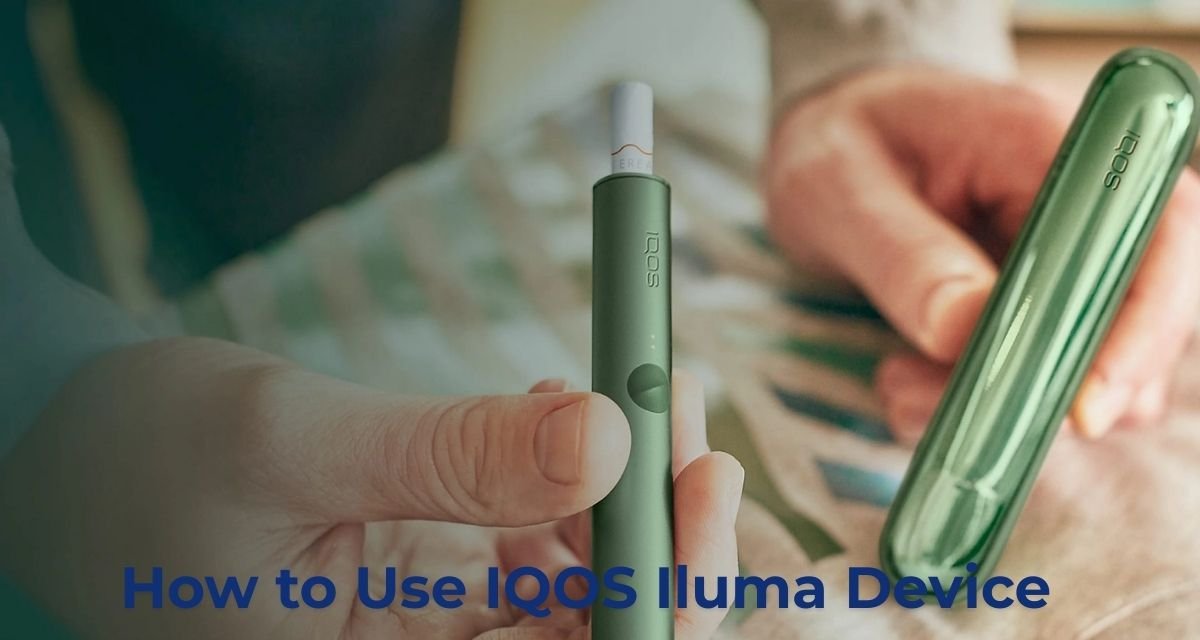


Leave a comment